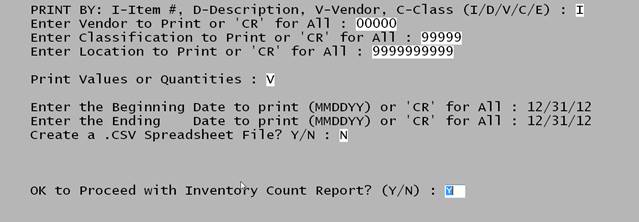
This report will go through the Inventory Master File and print the inventory on hand value based on the On Hand at the selected location. If the Q-Quantities option is chosen this will print the variances between what the Inventory Master File indicates is on hand and what is determined to be on hand from calculating a balance from the Inventory Movements History File.
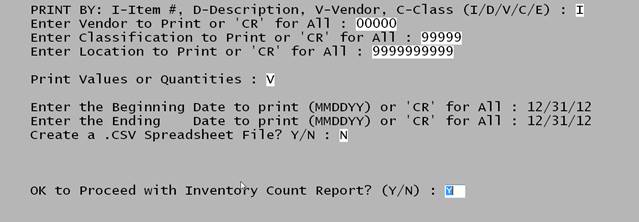
|
Report Date MM/DD/YY Inventory Count Report PAGE 1
Item # Description Start Transfr Adjusts Received Sold Ending Cost Value --------- ----------------------- ------- ------ ------- -------- ------- ------- -------- -------- XXXXXXXXXX XXXXXXXXXXXXXXXXXXXXXX ####### ###### ####### ######## ####### ####### #####.## #####.## XXXXXXXXXX XXXXXXXXXXXXXXXXXXXXXX ####### ###### ####### ######## ####### ####### #####.## #####.## XXXXXXXXXX XXXXXXXXXXXXXXXXXXXXXX ####### ###### ####### ######## ####### ####### #####.## #####.## --------- ----------------------- ------- ------ ------- -------- ------- ------- -------- -------- #######.##
|