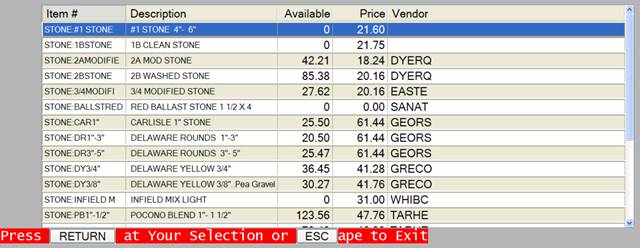
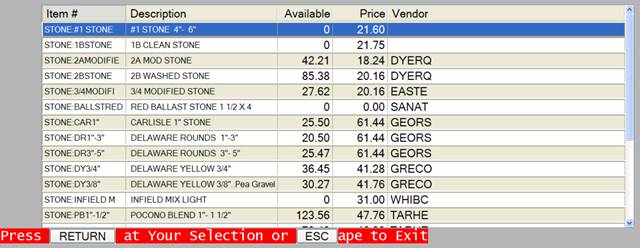
The Product Number of the product should be entered. This will cause any items matching the entry to be found. The description of the product will be displayed from the inventory file.
If no product number is entered then the program will ask for a product desciption to search for. All products that match that description will be displayed and the desired one may be chosen.
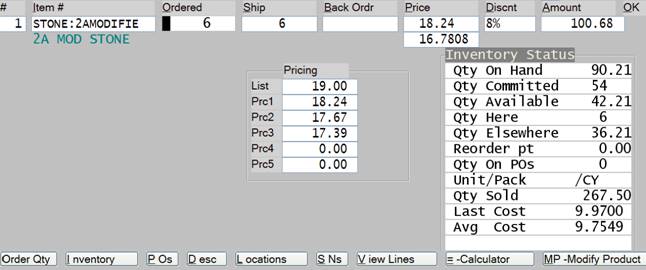
Any extra description for this product may also be entered. This will be in a free-form Memo style format. See the section for Memo style entries.
The quantity of the product ordered will be entered. If an 'E' is entered here then the program will go to the sub total section of Invoice Entry. A "<" entered here will go back to the line description entry section of the program.
The quantity of the product available to be sold will be entered. This number will default to the quantity ordered. If the available quantity is less than the quantity ordered then the quantity sold will default to what is available. This number can be changed but this number must not be greater than the quantity available. If this quantity is less than the quantity ordered then the remaining quantity will be back ordered.
If this is a product that has serial number control then the program will request that the serial numbers sold be entered at this point.
The unit price of the product will be presented. This may be overridden.
A discount may be entered at this time. A number may be entered indicating a discount amount. Ie: 1.25 would be $1.25 per item. You could also follow a number with a percent sign indicating a discount percent on this line. Ie: 10% would be ten percent.
The extension will be calculated and printed. It will be calculated as Unit Price less Discount times Quantity Ordered.
If 'Y' or 'CR' is entered at OK? then the line will be updated and the program will return for more line entries.