
Vendor Code
Enter the vendor number of the vendor that this PO will be for. If you do not know the vendor's number, then enter an 'S' and a carriage return to do a partial search on the vendor's name and the desired one may be chosen from the list. Once a vendor is selected then that vendor's contact, phone #, minimum order amount, freight type, ship via and payment terms will display from the vendor file.
PO #
If you wish to work on a particular PO, then enter that PO number. If you do not know, then enter an 'S' and all of the POs for the previously chosen vendor will display, along with the PO date and PO total and the PO you wish to work on may be chosen from the list.
If you wish to work on the unreleased items for that vendor, then enter a carriage return and the unreleased PO will be selected (or one will be created). When a PO is chosen, then the freight type, ship via and terms for that PO will display.
Entry of A at vendor code will display all open purchase orders.

Once chosen the order header will display.
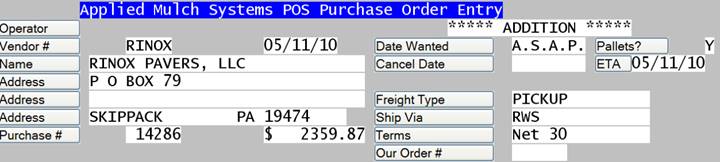
Addition: Lines may be added to the PO in this mode.
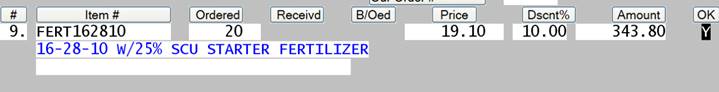
|
Field |
Description |
|
Product |
The product to be ordered should be entered. If the vendor number and item number is entered, then that product's description, units and pack will display. If the number is not known, then a carriage return will put you in the mode to search for the product by description. |
|
Description |
If a part of the product description is entered, then a partial search on the description will take place and the desired one may be chosen from the list. |
|
Units and pack |
The units and pack that this item is purchased in from this vendor will display and may be overridden. If it is charged, it will become part of this vendor's product record. Some examples of unit/pack would be 12/case, 6/box, 1/each, etc. |
|
Ordered |
The quantity that you wish to order should be entered here. |
|
Price |
The price of the product, your cost, for the item should be entered. If the price is not known at this time, then leave this blank. |
|
Discount |
The discount percent should be entered. This will default to zero. |
|
Amount |
The net total amount for this line calculated as Order times price less discount. |
|
OK |
Enter Y-Yes if this line is OK and N-No or E-End if it is not OK. |
|
Field |
Description |
|
M-Modify |
Existing lines may be changed in this mode. In modify mode, the lines of the PO will display 6 at a time and the desired line may be chosen from the list. The chosen line will be displayed and the Quantity, Price or Discount may be changed. The order total will be changed accordingly. |
|
V-View |
Display the lines of the PO in this mode. When this mode is selected all of the lines on this PO will display. If the line is a released line then the word "Released" will display on the line. If any quantity has been received on this PO, then the quantity received will display on the line. |
|
R-Release: |
Selected lines or all of the lines may be released during this mode. Releasing a PO indicates that the vendor has been informed of your order. The questions will be asked: Release all unreleased products? Y/N If you answer 'Y'es to this questions, then all lines on this PO will be released onto the new Purchase Order. If you answer 'N'o, then the lines of the order will be displayed and the ones to be released may be selected from the list, chosen selectively. This PO has been released. Do any unassigned? Y/N This will be asked ONLY if this option is turned on. If you answer 'Y'es, then you will have the ability to release PO lines onto this new PO from other vendors unreleased PO items.Do any more releases onto this PO? Y/N If you desire to release more lines from this PO, then answer 'Y'es to this question. If you answer 'N'o then this PO is finished and the program will go into a mode hich will enable you to view, modify, delete or print the newly released PO. |
|
H-Header |
This will let you maintain the header information on this purchase order |
|
Field |
Description |
|
Date Wanted |
The date you want this product delivered. An alpha will be accepted so ASAP may be entered. |
|
Cancel Date |
The date by which this should be received or the PO will be deleted. |
|
E.T.A. |
The Estimated Time of Arrival for this PO. |
|
Destination |
The Port of Entry for this shipment. Usually used for overseas shipments. |
|
Freight Type |
This will be PPD - Prepaid of COL - Collect. This will indicate how the freight is to be paid. |
|
Ship Via |
This will indicate how the products are to be shipped. |
|
Terms |
This will be the expected payment terms for this vendor's invoice. |
|
Extra: |
Each PO can have additional lines of Extra Description or Special Instructions. This mode will enable you to edit the existing description or to add new description |