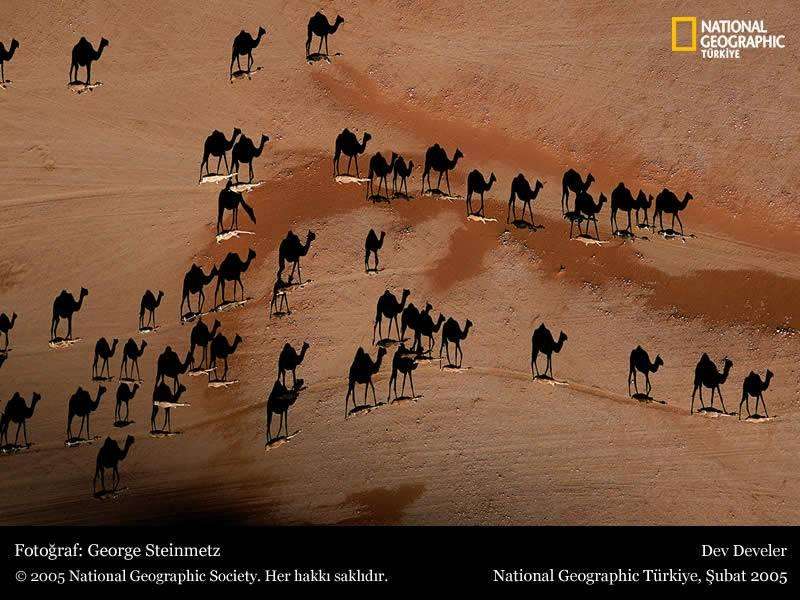A few additional points:
1. Jack and I are not particularly knowledgeable about the new forum software, so we can't tell you all the new features and options it has. However, we will learn those things over time, and inform you of them as we do.
2. Frank, to answer a question above, and in general: when you display a topic and hit the Reply button, and begin your response (although this applies also when you create a new topic), you will see a "Use Full Editor" button at the bottom. Try that. You'll find happy faces, image links, other links, bold/italics/fonts, and all the usual editing stuff.
3.Frank, I don't have an answer for your "like" button. Will let you know if I find something.
4. If any of our devoted readers know some UBB tricks, tips, or whatever, that you think we should implement or at least know about, please feel free to let us know.
5. At some point, I'll probably start experimenting with themes. I don't dislike the one we're using, but it's a little dull and I've seen better. So if it looks different one day, you'll know what happened.